- Connect Revel iPad POS
- Connect Clover POS
- Connect LightSpeed POS
- Revel Shopify - Creating New Products in Shopify from Revel
- Sync Inventory Updates and Create Products from Clover POS in WooCommerce by Kosmos eSync
- eSync Activity Log - List of Common HTTP Status Codes
- Revel and WooCommerce - Creating New Products in WooCommerce
- WooCommerce eSync - Troubleshooting Tips
- Connect POS and ERP to eCommerce
- LightSpeed Shopify - Creating New Products in Shopify by Kosmos eSync
BigCommerce LightSpeed Matrix Products - Creating BigCommerce Options and Options Sets
In this article we will show you an example of how eSync will create your BigCommerce option and option sets from a LightSpeed matrix product.
In the below image example you’ll see the Matrix Parent ID Number to reference. In the below example, product Tri LAB Sleeved Race-suit, ID=56.
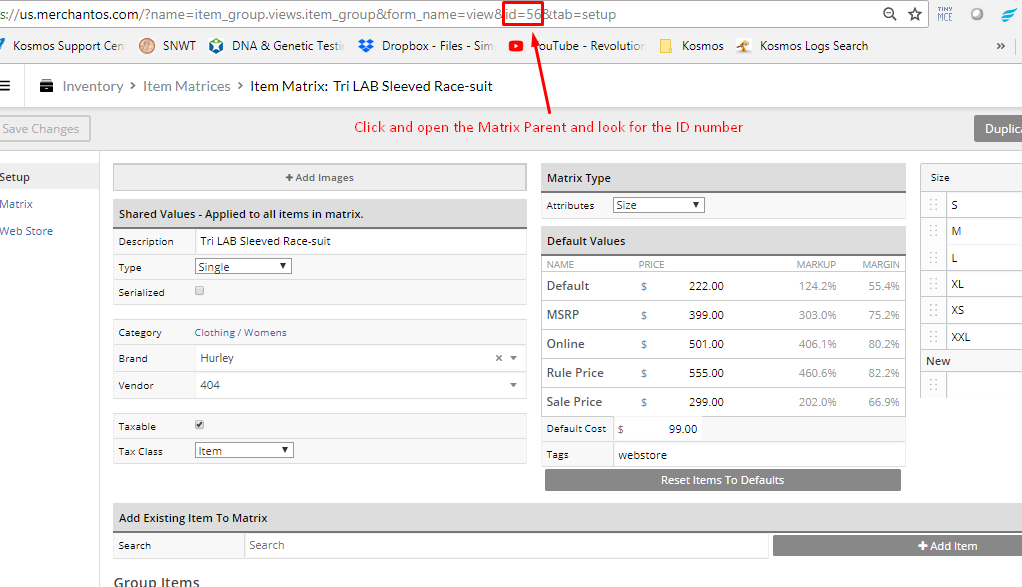
When a product is created in BigCommerce, this ID Number is used for your Options and Option Sets.
In the below image example you’ll see the option set for this Matrix product, Size_56.
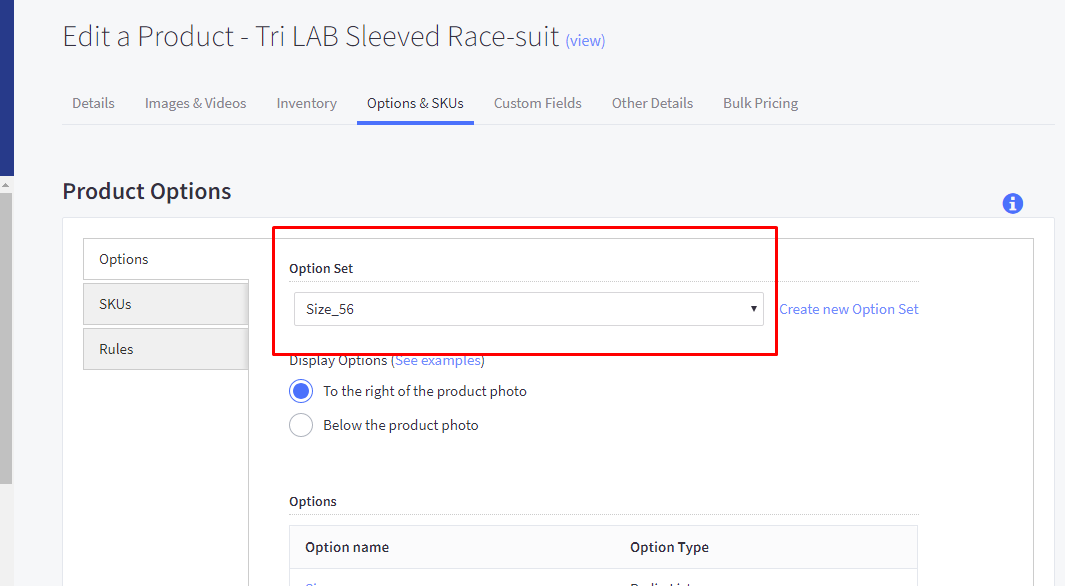 Below you’ll see the ID Number when searching Product Option, Size_56.
Below you’ll see the ID Number when searching Product Option, Size_56.
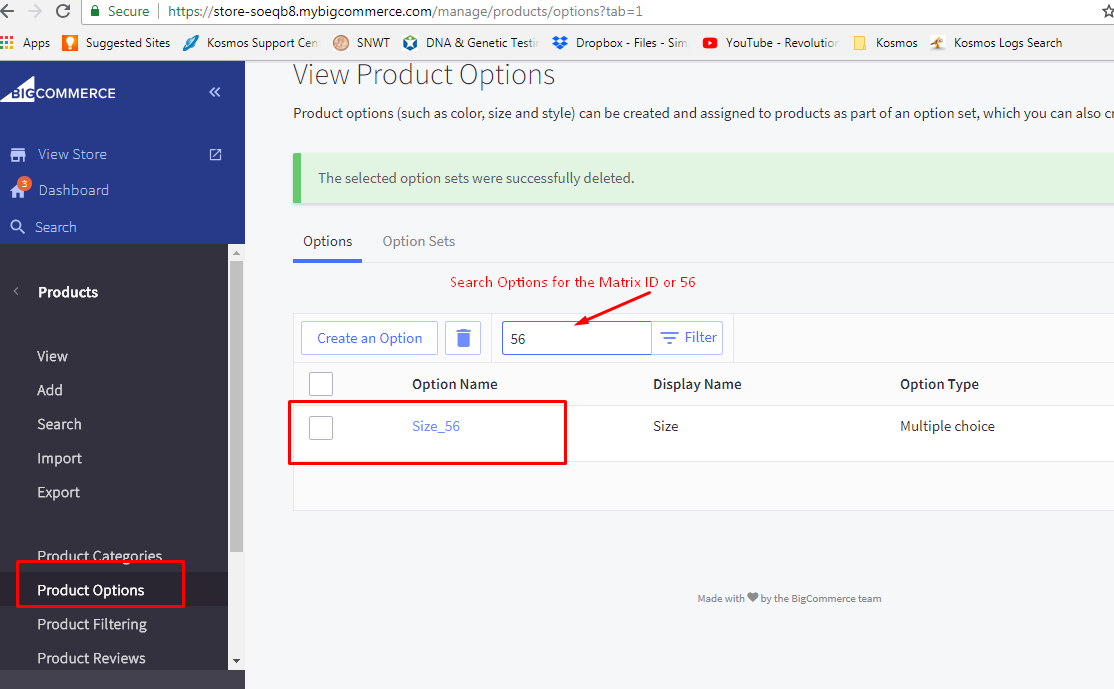 Now search for BigCommerce Option Set for the same Matrix ID, Size_56.
Now search for BigCommerce Option Set for the same Matrix ID, Size_56.
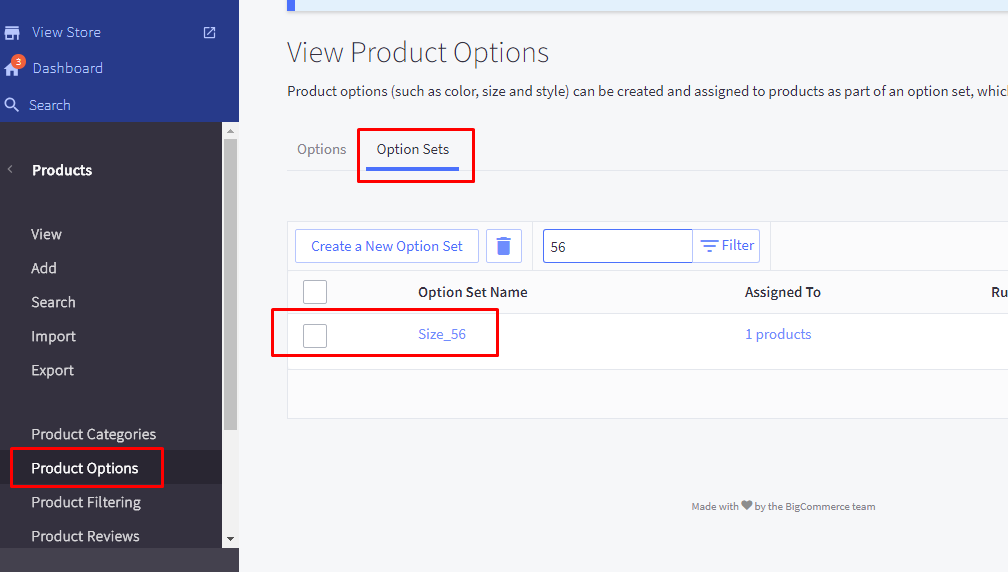
Note: If for any reason you have Deleted this Matrix product for a new upload you’ll then need to also delete your options and option sets.
If your product is failing to create, you may need to delete the options and options sets and try a new update again.
If you’d like to purchase a 5 hour support package, you can do so here.
If you have further questions, please post a ticket in our [Help Desk