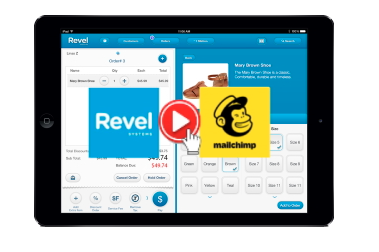Featured articles
- Connect Revel iPad POS
- Connect Clover POS
- Connect LightSpeed POS
- Revel Shopify - Creating New Products in Shopify from Revel
- Sync Inventory Updates and Create Products from Clover POS in WooCommerce by Kosmos eSync
- eSync Activity Log - List of Common HTTP Status Codes
- Revel and WooCommerce - Creating New Products in WooCommerce
- WooCommerce eSync - Troubleshooting Tips
- Connect POS and ERP to eCommerce
- LightSpeed Shopify - Creating New Products in Shopify by Kosmos eSync
Connect Revel and MailChimp
- First sign up for your 14 day Free Trial at http://www.kosmoscentral.com and follow the email instructions to setup your eSync account.
How to connect Revel to eSync
- Next, log into www.kosmosesync.com, click on Create Action and then choose the Revel logo and follow the instructions to Authenticate your connection with your Revel POS username and password on the Grant Access Screen.
- Then click on the MailChimp Logo and follow the instructions to the right of the Grant Access Screen to connect MailChimp to eSync using your MailChimp access Token. Simply click on your user icon at the bottom left of the screen, then Profile, Extras and API Keys.
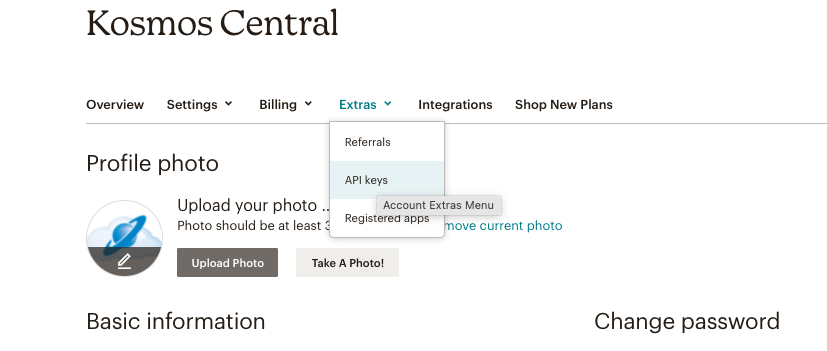
- Enter your Key as instructed on the Grant Access Screen below.
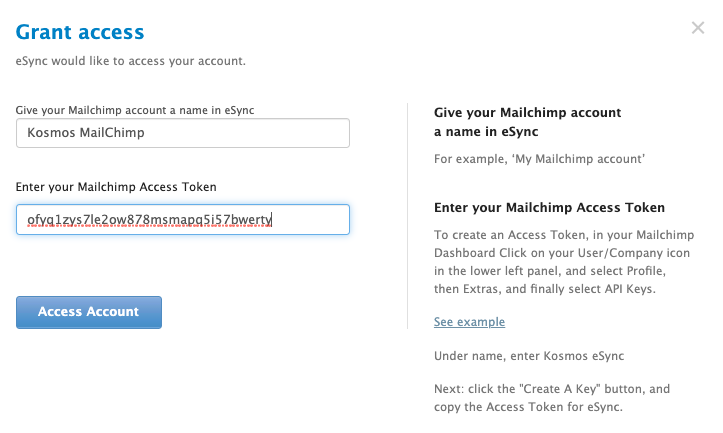
A list of Actions can be found below
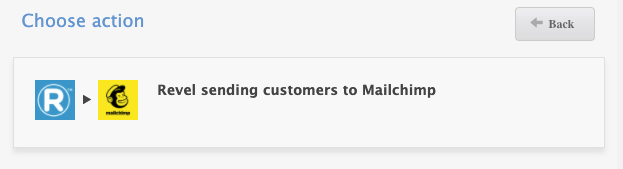
Next, learn how to create new Revel customers in MailChimp.
If you’d like to purchase a support package, you can do so here.
If you have further questions, please post a ticket in our Help Desk
Was this article helpful?
Votes:
0