Featured articles
- Connect Revel iPad POS
- Connect Clover POS
- Connect LightSpeed POS
- Revel Shopify - Creating New Products in Shopify from Revel
- Sync Inventory Updates and Create Products from Clover POS in WooCommerce by Kosmos eSync
- eSync Activity Log - List of Common HTTP Status Codes
- Revel and WooCommerce - Creating New Products in WooCommerce
- WooCommerce eSync - Troubleshooting Tips
- Connect POS and ERP to eCommerce
- LightSpeed Shopify - Creating New Products in Shopify by Kosmos eSync
Connecting Shopify to Kosmos eSync
How to connect Shopify to eSync
Below you’ll find instructions on connecting your Shopify store with eSync from our eSync dashboard.
1 Log into Shopify and click Apps and Sales Channel Settings
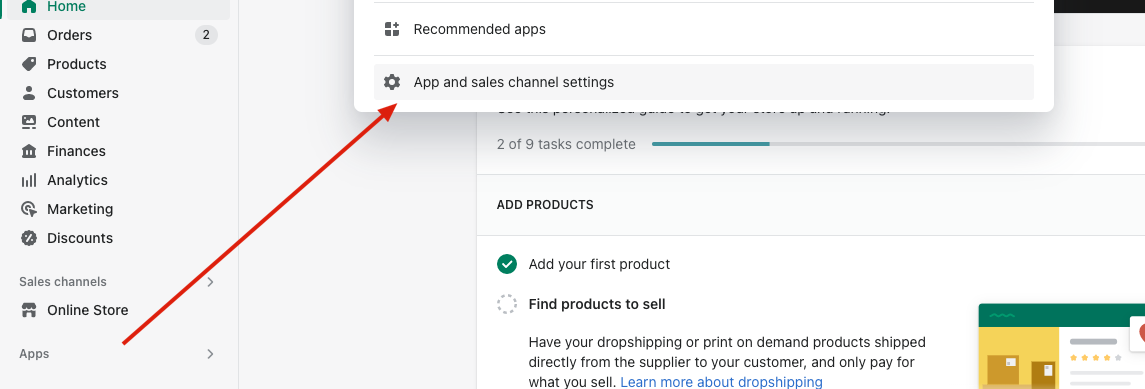
- Click Developer Apps -> Allow Custom App Development
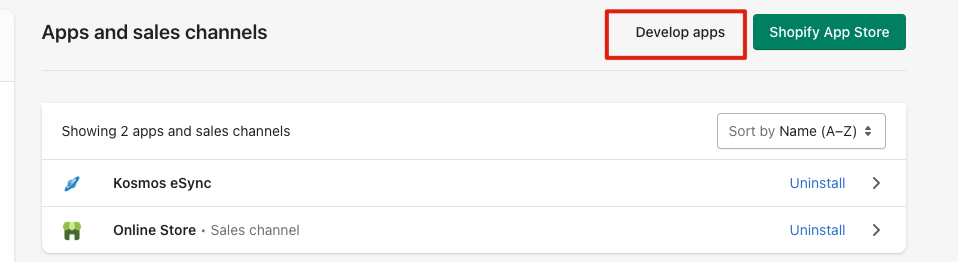
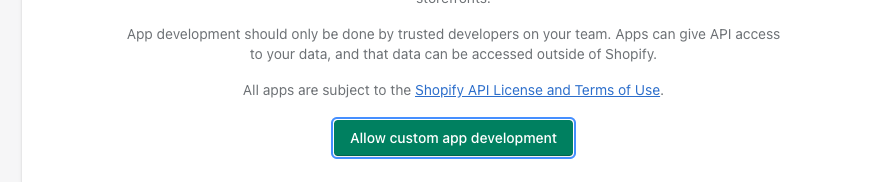
- Create an App and give the App a name, like ‘Kosmos eSync’

- Click Configuration and Configure for Admin API integration
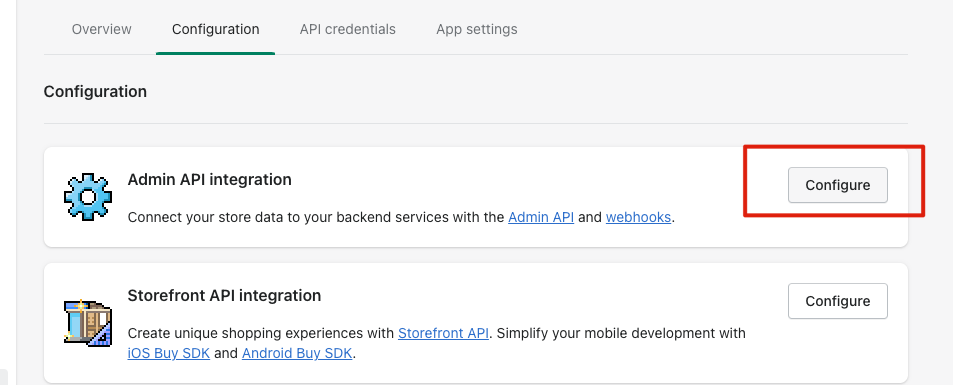
- Add Read Write for Customers, Inventory, Orders and Products and Save.
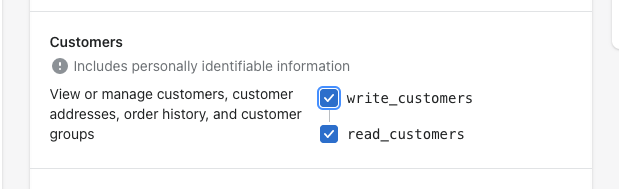

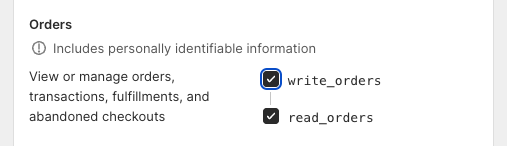

- Now choose API Credentials and Install App
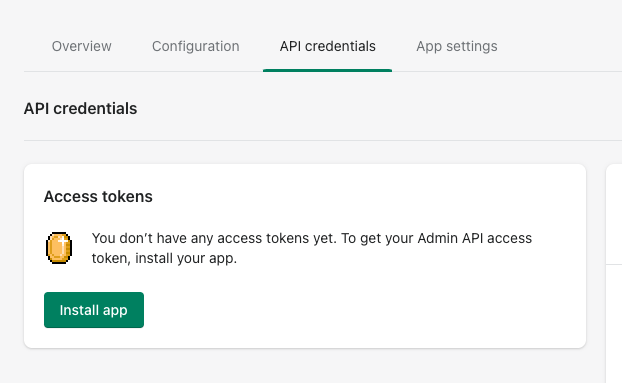 7 Reveal token and copy into eSync Form
7 Reveal token and copy into eSync Form
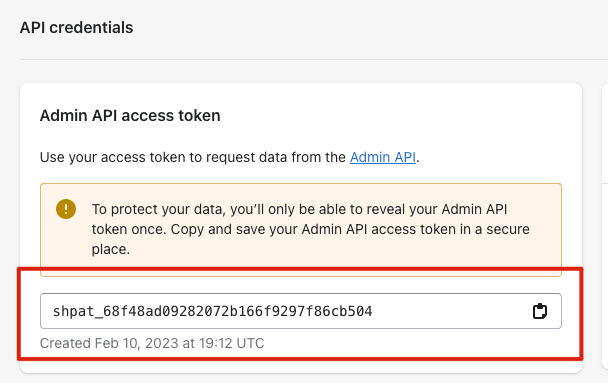
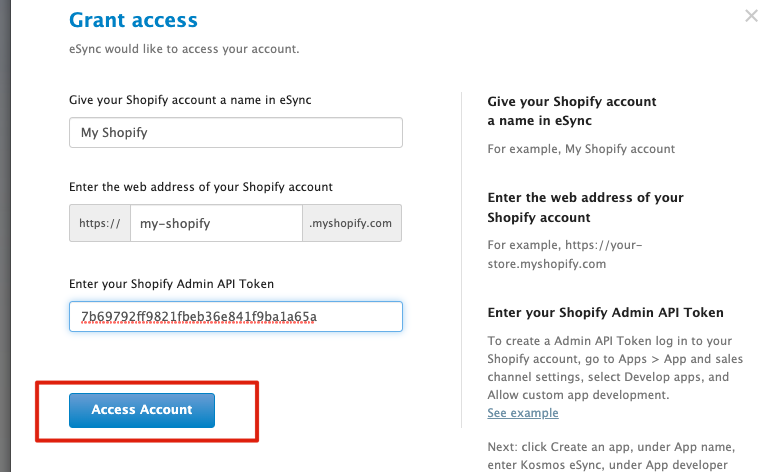
- See listed store name and click continue to connect your next system
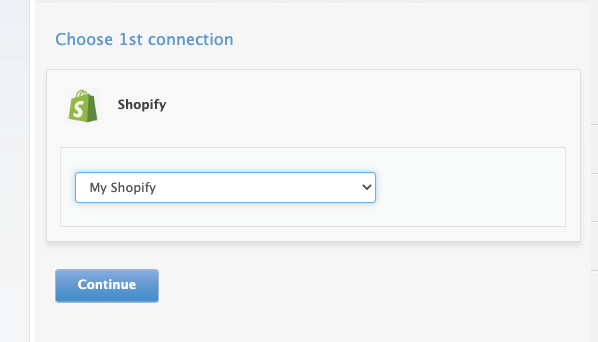
Always have a backup of your data before you attempt any data syncs.
If you’d like to purchase a support package, you can do so here.
If you have further questions, please post a ticket in our Help Desk
Was this article helpful?
Votes:
0