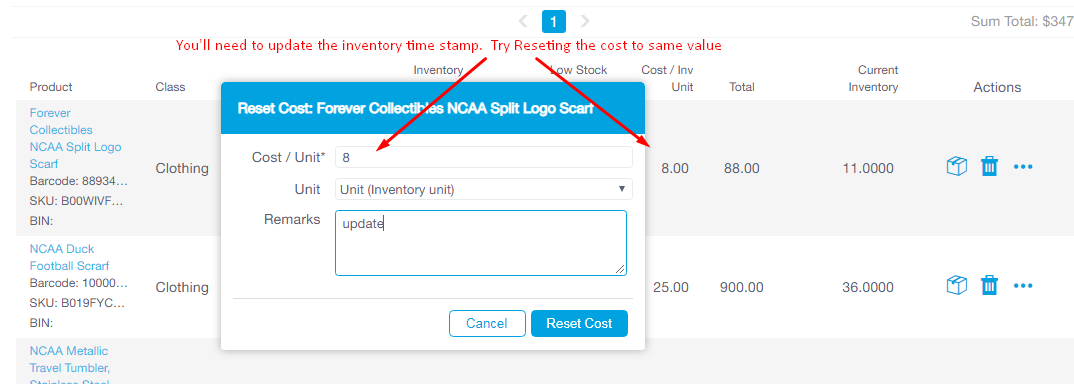- Connect Revel iPad POS
- Connect Clover POS
- Connect LightSpeed POS
- Revel Shopify - Creating New Products in Shopify from Revel
- Sync Inventory Updates and Create Products from Clover POS in WooCommerce by Kosmos eSync
- eSync Activity Log - List of Common HTTP Status Codes
- Revel and WooCommerce - Creating New Products in WooCommerce
- WooCommerce eSync - Troubleshooting Tips
- Connect POS and ERP to eCommerce
- LightSpeed Shopify - Creating New Products in Shopify by Kosmos eSync
Revel eSync Questions and Answers Troubleshooting - Tips
Q. How many products are updated every time eSync runs?
A. eSyn will update up to 100 products per each payload and will continue updating in subsequent payloads until there are no more products to update. Each update is processed based on a product time stamp and eSync will only update items with the most recent updates in your POS. We suggest turning on your schedule to automatically update products as they change in your LightSpeed POS.
Q. I’m unable to locate my user id for the Action configurations.
A. Try extending the parameters to 200 or 300. Example: https://testkosmos.revelup.com/enterprise/User/?&limit=200
Q. Can I change my product name or title?
A. Changing your product name or title will not update to the website and depending on your cart, may also create a duplicate product. If you need to change your product name, you’ll also need to change it online.
Q. Inventory is not updating to my shopping cart.
A. Revel has a separate inventory resource or API for inventory updates and client POS purchases. In order to sync inventory you will need to run your inventory only Actions. Since inventory is a separate request from the create products, you’ll also need to update your inventory time stamps. Try importing a new inventory CSV or simply update the inventory cost to the same value. See example below.
Q. Can I add more than one Action into a Task?
A. Only for orders. For all other Actions, if the first Action has no data to process then subsequent actions will then be ignored. So, only add one Action into a Single Task.
Q. I have a duplicate order in Revel, how can I remove it?
A. In order to remove or update (void) an order you’ll need to follow these instructions on how to update your Revel Orders.