- Connect Revel iPad POS
- Connect Clover POS
- Connect LightSpeed POS
- Revel Shopify - Creating New Products in Shopify from Revel
- Sync Inventory Updates and Create Products from Clover POS in WooCommerce by Kosmos eSync
- eSync Activity Log - List of Common HTTP Status Codes
- Revel and WooCommerce - Creating New Products in WooCommerce
- WooCommerce eSync - Troubleshooting Tips
- Connect POS and ERP to eCommerce
- LightSpeed Shopify - Creating New Products in Shopify by Kosmos eSync
Sync Inventory Only with Loyverse and WooCommerce
Only the Send Inventory Levels Action will work for adjusting inventory levels. The unique identifier is the SKU field in WooCommerce.
1. Sync inventory only Standard Products (Send Standard Levels Inventory Action)
- Item has a new time stamp in POS.
- Item has a matching SKU or Barcode in POS and WooCommerce.
- Item is Active
2. Sync inventory only Matrix Products Action. (Send Matrix Inventory Action)
- Item has a new Time Stamp in POS.
- Item has a matching SKU or Barcode in Revel to SKU field in WooCommerce.
- Item is Active in POS
Testing Inventory update in Loyverse
Note: simple update price or inventory to give the item a new time_stamp.
See article on ‘How to trigger point of sale updates, for an integration.’
See example below for WooCommerce (non multiple locations) inventory sync.
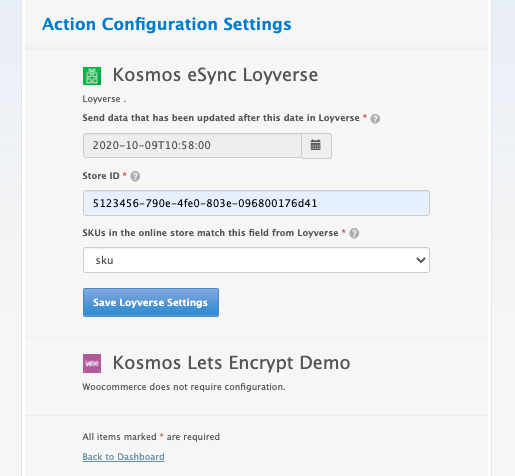
Simply view your TASK Activity logs and Upload the Full log to a Support Ticket for further assistance.
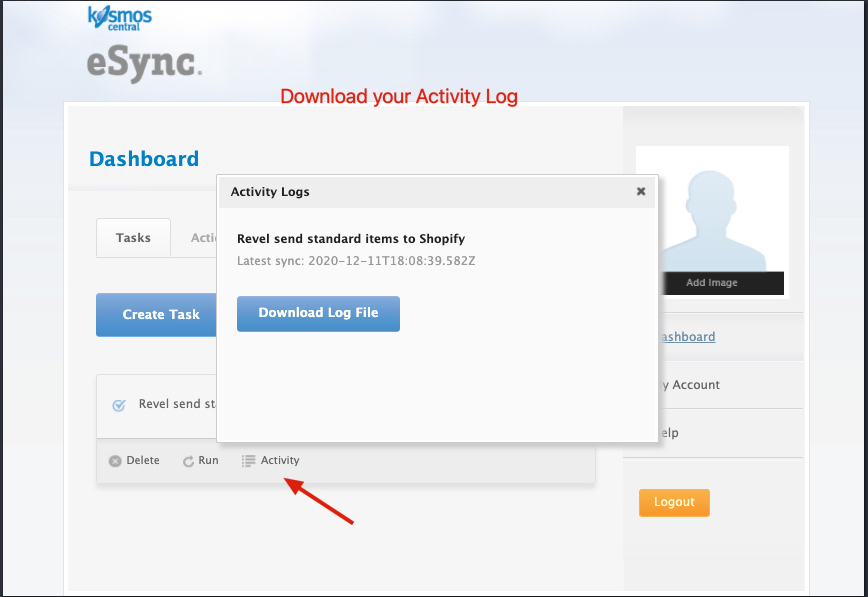
Also, see the following help article for list of Activit Log messages.
See video example on Bulk Migration of Items and Inventory from your POS to your Shopping Cart
Do you have decimals in your inventory (weighted items?) or non-integers? If so, try this update mentioned on github.
Github Supporting non-integers, decimal inventory.
If you’d like to purchase a support package, you can do so here.
If you have further questions, please post a ticket in our Help Desk