- Connect Revel iPad POS
- Connect Clover POS
- Connect LightSpeed POS
- Revel Shopify - Creating New Products in Shopify from Revel
- Sync Inventory Updates and Create Products from Clover POS in WooCommerce by Kosmos eSync
- eSync Activity Log - List of Common HTTP Status Codes
- Revel and WooCommerce - Creating New Products in WooCommerce
- WooCommerce eSync - Troubleshooting Tips
- Connect POS and ERP to eCommerce
- LightSpeed Shopify - Creating New Products in Shopify by Kosmos eSync
WooCommerce eSync - Troubleshooting Tips
Q. How do I see logs?
A.Simply click on your Activity Log button for your TASK. See Activity Log messages for more information.
Q. Only 3 orders at a time are downloaded from WooCommerce
A. Yes, orders are downloadeed in batches of 3 at a time. We suggest turning on your Schedule at a higher interval if needed to download the next batch of 3 more often. If you need more than 3 to download at a time, please contact support at the top of this page.
Q. I’m unable to connect WooCommerce
[We're unable to access your account. Please verify the information you entered is correct and try again]A. **Verify you have good header responses.
Enter your domain in https and add forwards slash /wp-json Example: http://multilocation.kosmoscentral.com/wp-json/ A. Do you you have a valid SSL, check http://SSLchecker.com A. Did you enable perma-links in WooCommerce? A. If you have verified all the above, your Server or Website may be blocking the connection. Try testing with Postman and if you get a 401 Unauthorized response, then it’s your website or server. You can then send the details to your server admins and they can investigate further for you.You can also reference how to test with Postman below here. https://wp-oauth.com/docs/how-to/using-postman-and-wp-rest-api/ https://github.com/woocommerce/woocommerce/wiki/Getting-started-with-the-REST-API
Unsuccessful connection with ‘401 Unauthorized’ response example below.
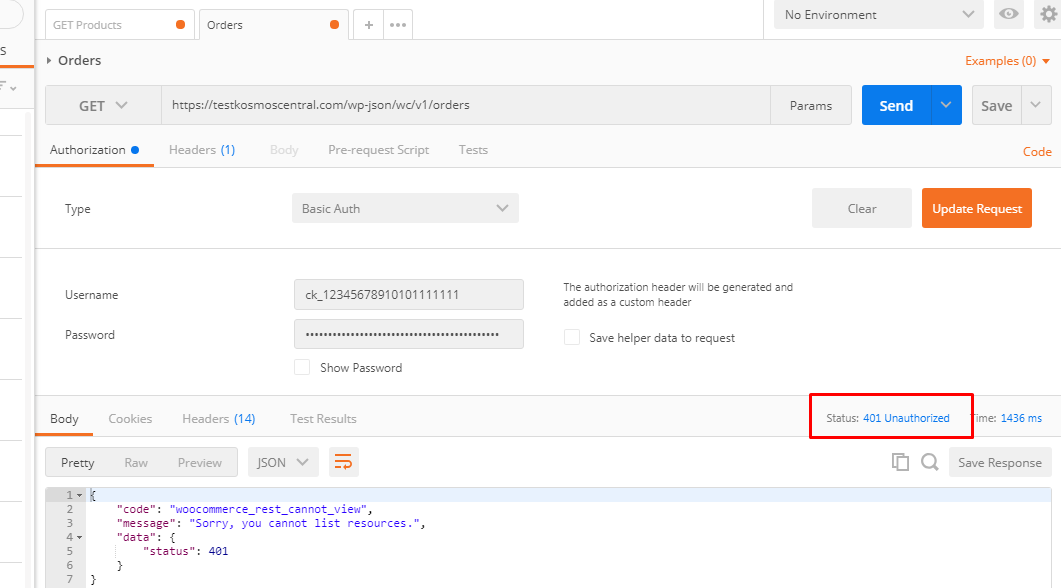
Successful connection with a ‘200 OK’ response example below.
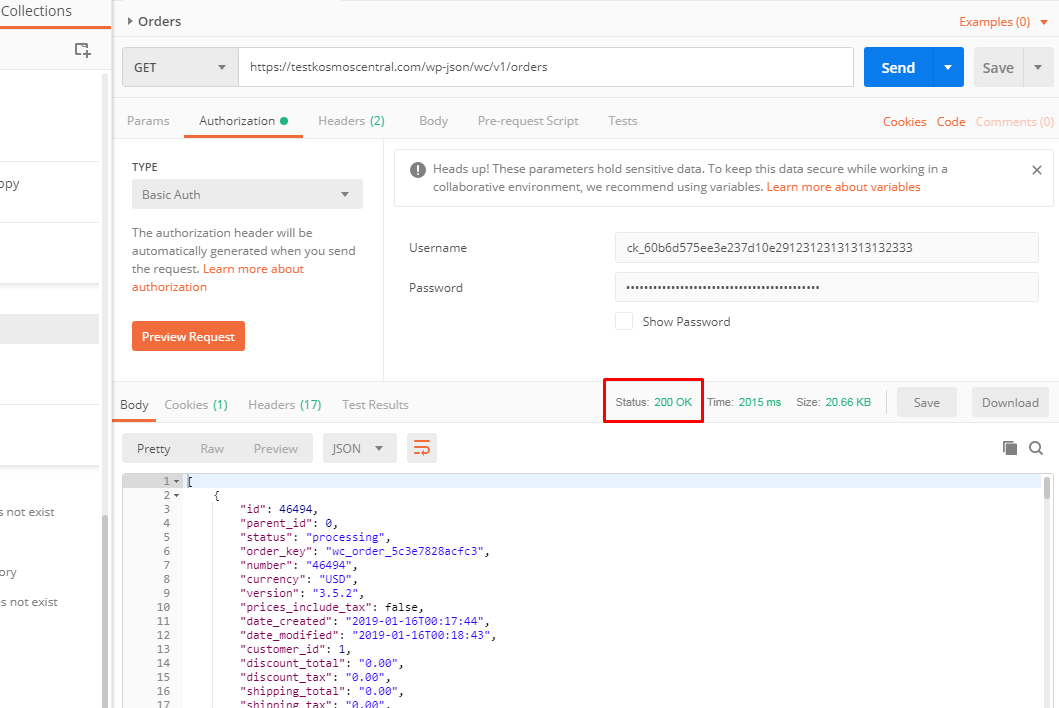
Q. I’m getting a lot of POST 400 messages, what does this mean?
A. **400 **messages are stating there’s a conflict and most likely the product (sku ) already exists and you cannot create it twice. The below is an example of a product update. In order to update a product eSync needs to try to create it first. This results in a POST 400, or product already exists. Next eSync will try a GET200 (get information about the product) and then eSync can update the product, PUT200.
https://domain.com/wp-json/wc/v1/productsSTATUS:POST400
https://domain.com/wp-json/wc/v1/products?sku=MGD+Darlington+Win+Tee&offset=-400STATUS:GET200
https://domain.com/wp-json/wc/v1/products/182382STATUS:PUT200
Here’s a list of common HTTPS response codes
Q. My Matrix products are creating as single items in WooCommerce, why?
A. Look for special characters in your product name. The product name is also used to create the sku and usually special characters are not allowed when creating the sku, which will cause problems.
For example, try removing the apostrophe in Men’s (Women’s) name and change to Mens. If you have an Ampersand ‘&’ in the product name, also remove it.
Q. My Matrix products are creating with one Varian in WooCommerce, why?
A. See above and make sure all your variants have an image (upload via pos) not URL link.
Q. Malformed JSON “” breaking the integration.
Reference to the plugin and will need to disable 'wp-fasttest-cache’ https://github.com/wp-plugins/wp-fastest-cache/blob/master/inc/cache.php